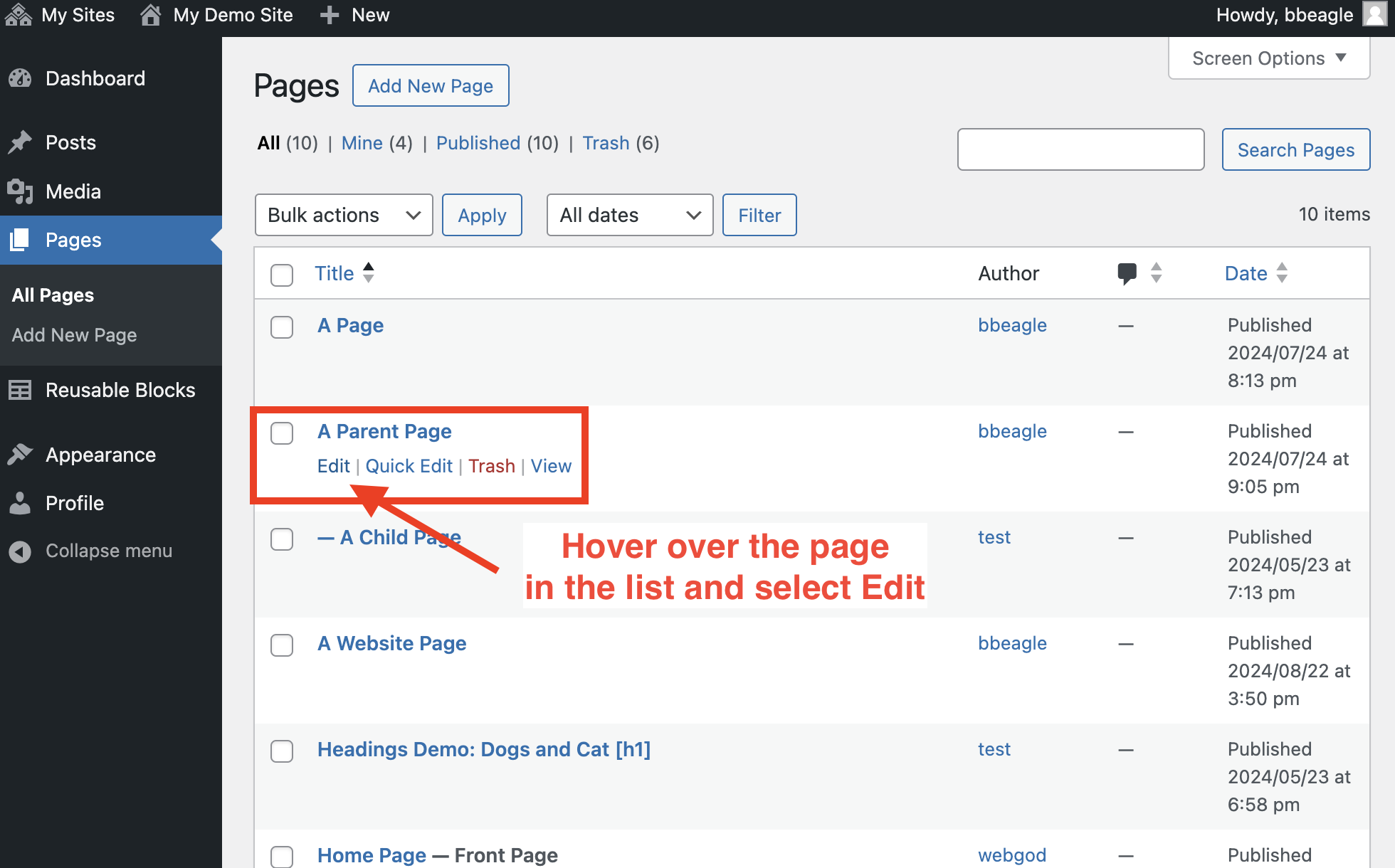WordPress: Edit a Page
Once you have signed in, to edit a page either:
1. Visit the Page on the Frontend
From the Dashboard, hover over the site name and click Visit Site.
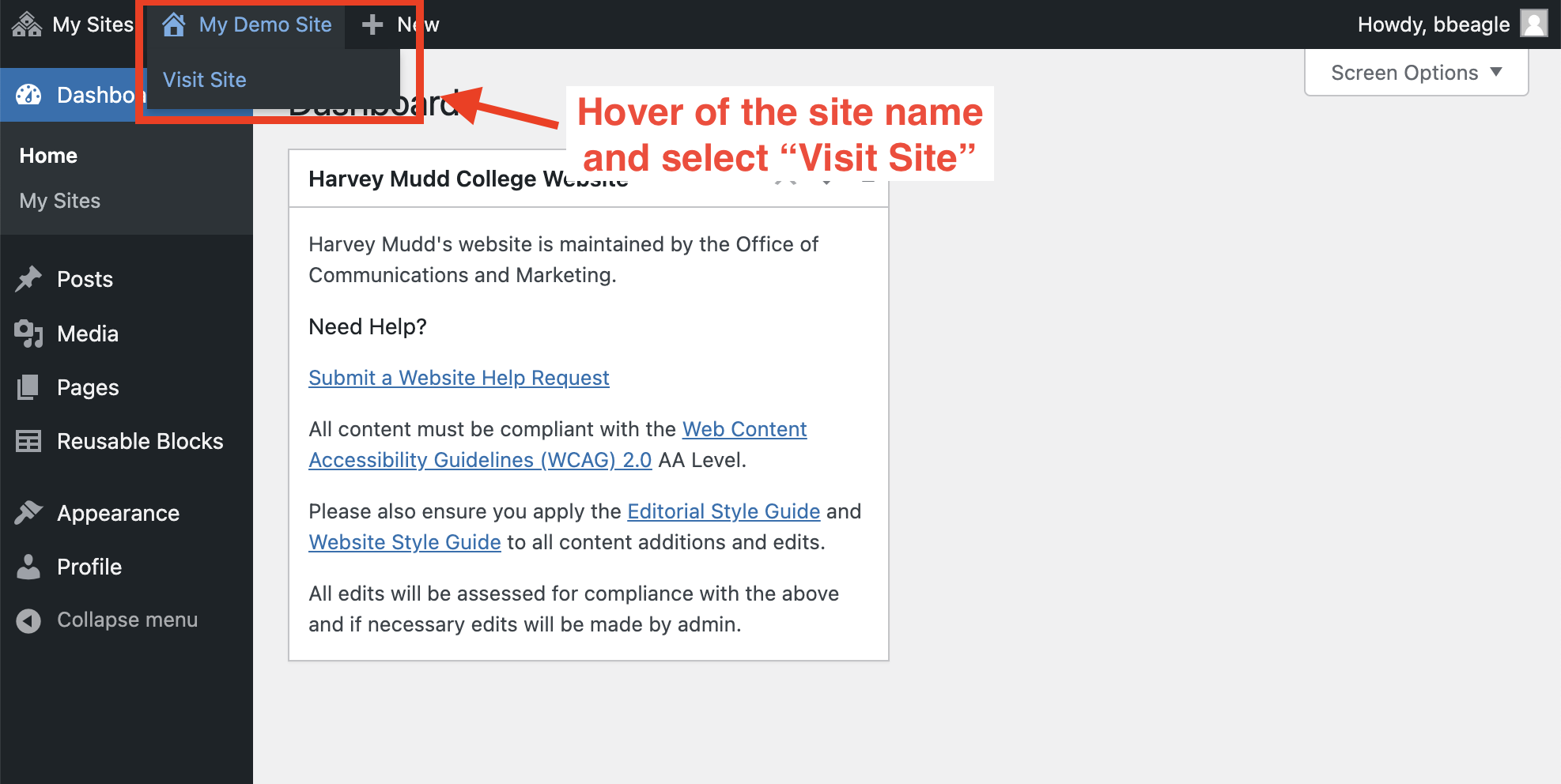
Once viewing the site, navigate to the page you wish to edit using the menus.
Once at the page to edit, select Edit Page from the admin bar.
If you are signed in and visit a page but do not see the admin bar at the top of page, refresh your browser to clear its cache. On a Mac: Cmd + R; on Windows: Ctrl + R

2. Choose the Page from the Admin Screen
Alternatively, from the Dashboard, hover over Pages in the left menu and select All Pages.
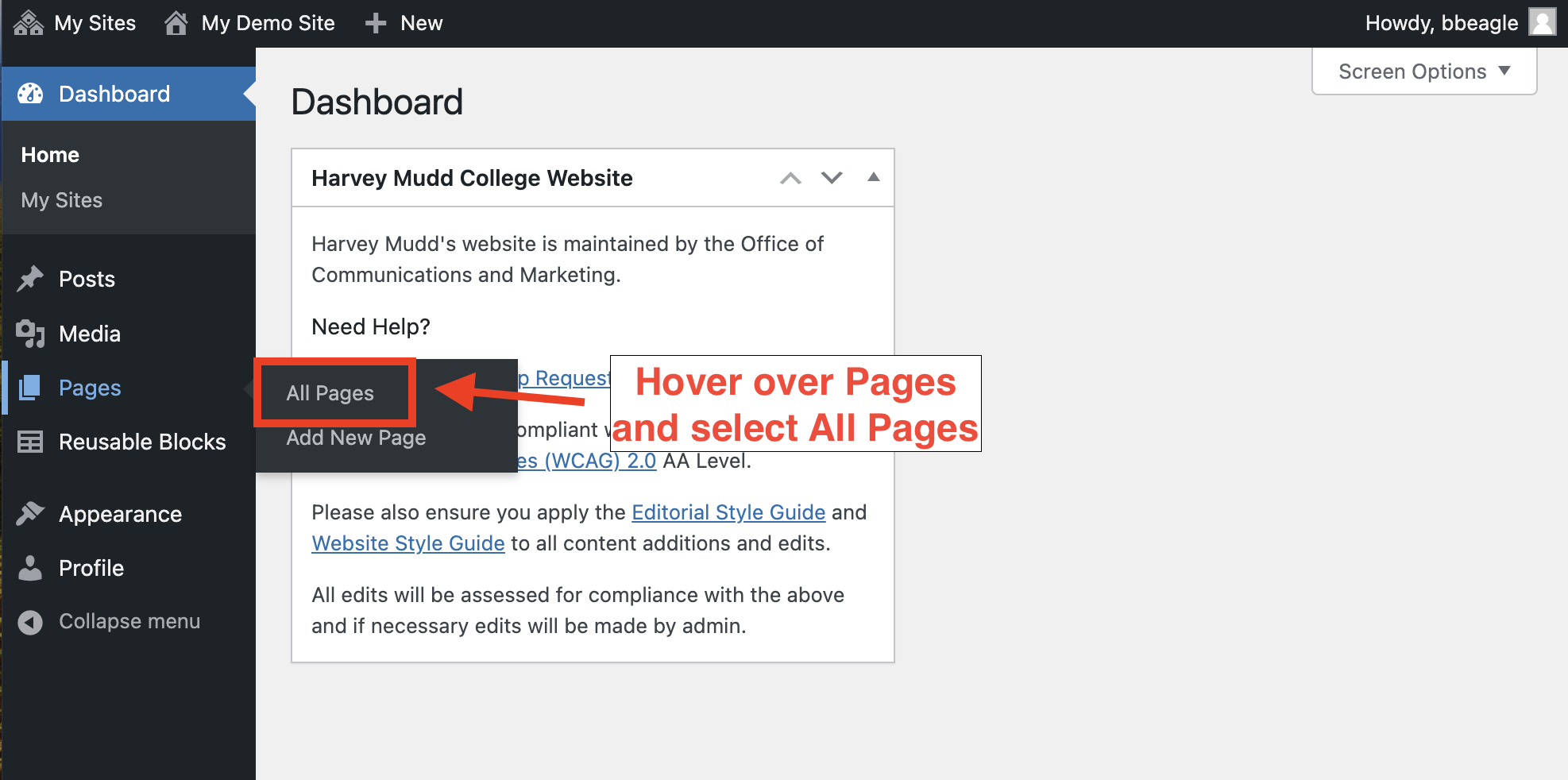
Find the page from the list, hover over the title and select Edit.