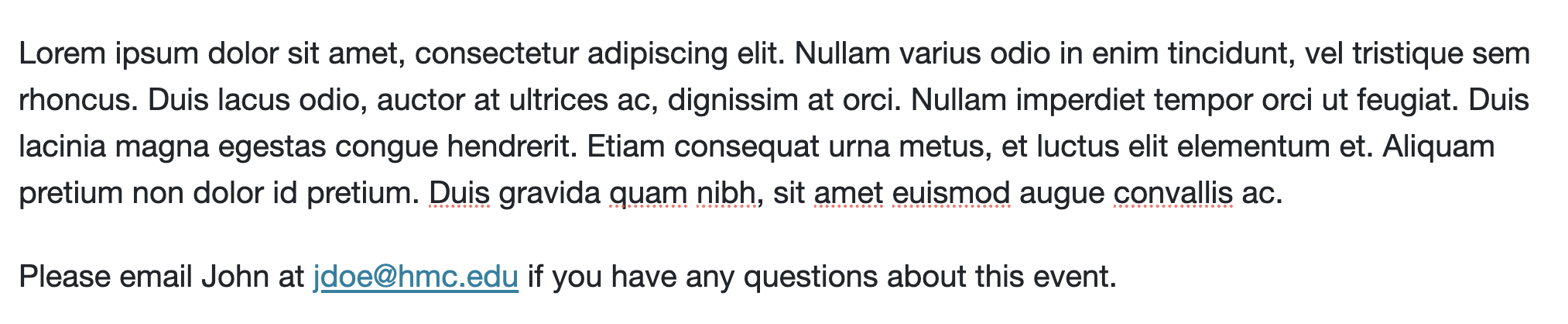WordPress: Email Addresses
Email addresses should be written out as active (clickable) links.
Do not try to obfuscate your email address in an attempt to fool email harvesters; it does not work. WordPress will do this for you.
Do not make the link text anything other than the email address itself.
Examples for Email Addresses
Good: jsmith@hmc.edu
Bad: jsmith [at] hmc dot edu
Bad: Email Prof. Smith
Formatting an Email Address in WordPress
1. In the content editor, write out the email address.
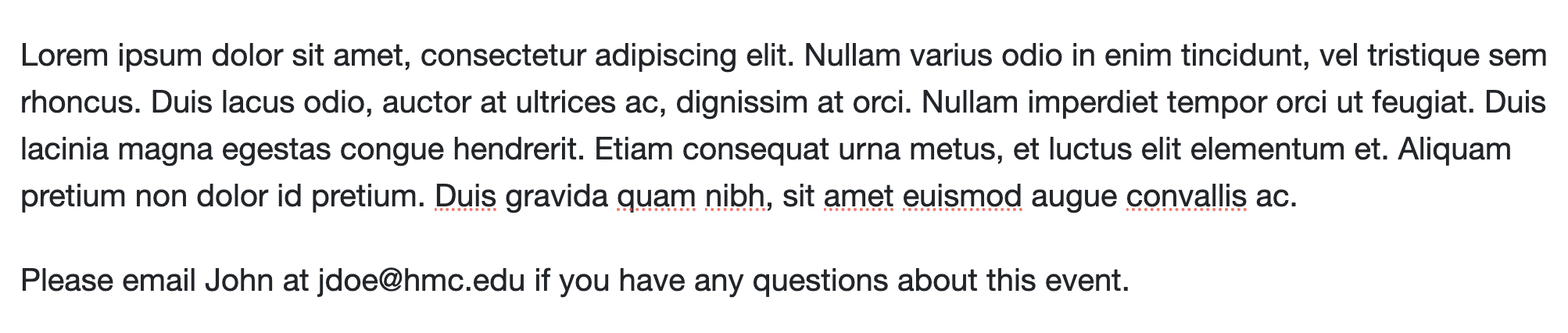
2. Select the email address
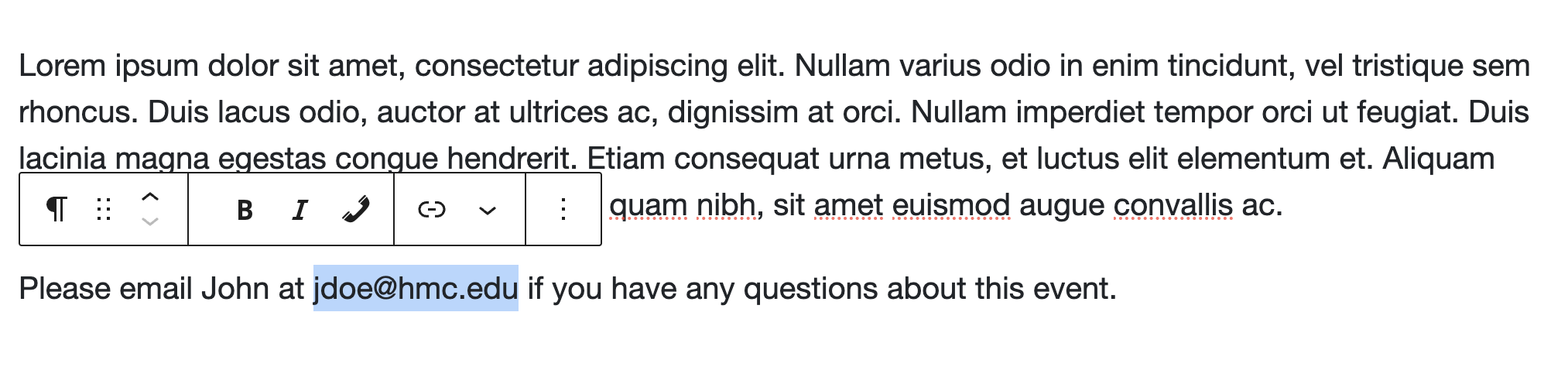
3. Click the link button
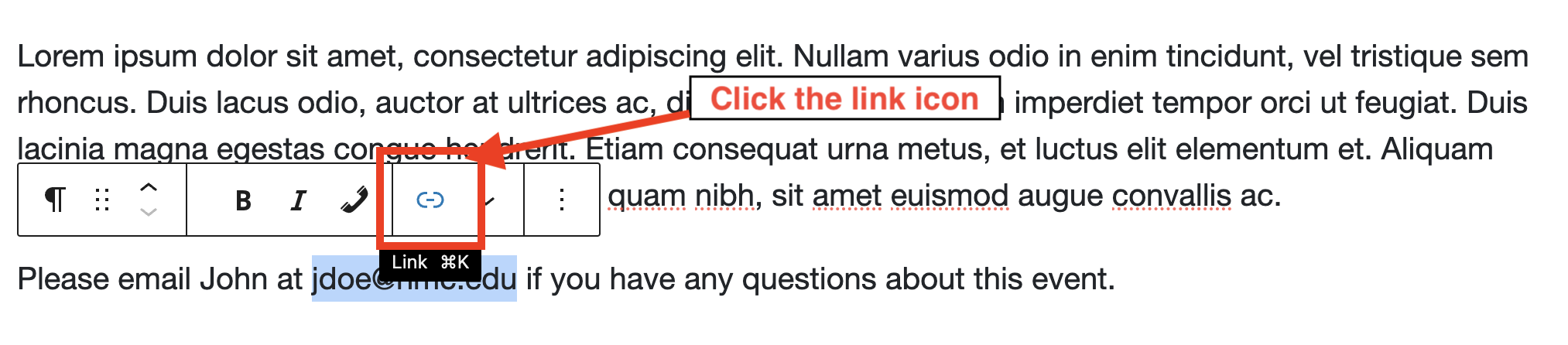
4. The email address will be configured correctly. Publish and/or save the page as normal to finalize the configuration.